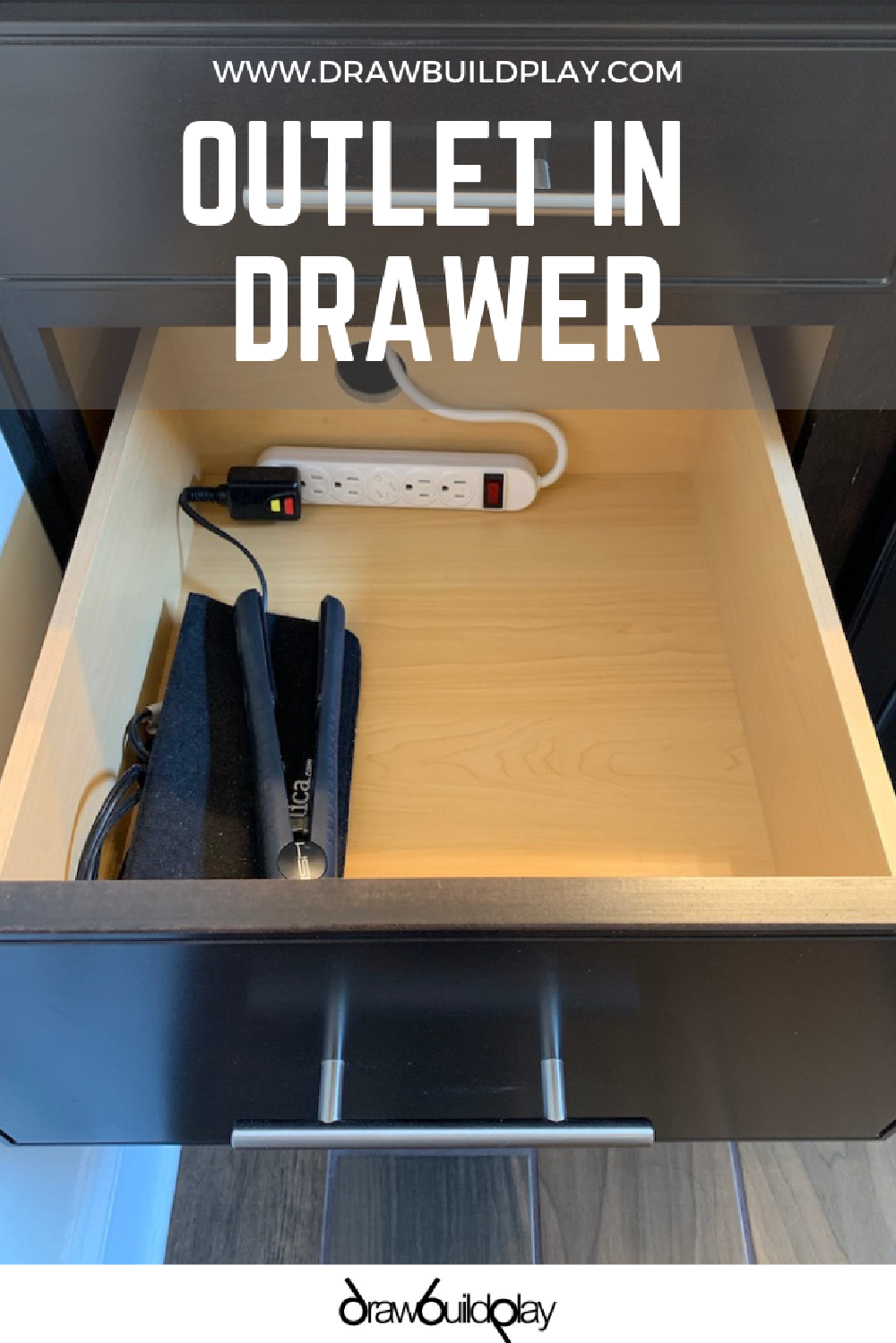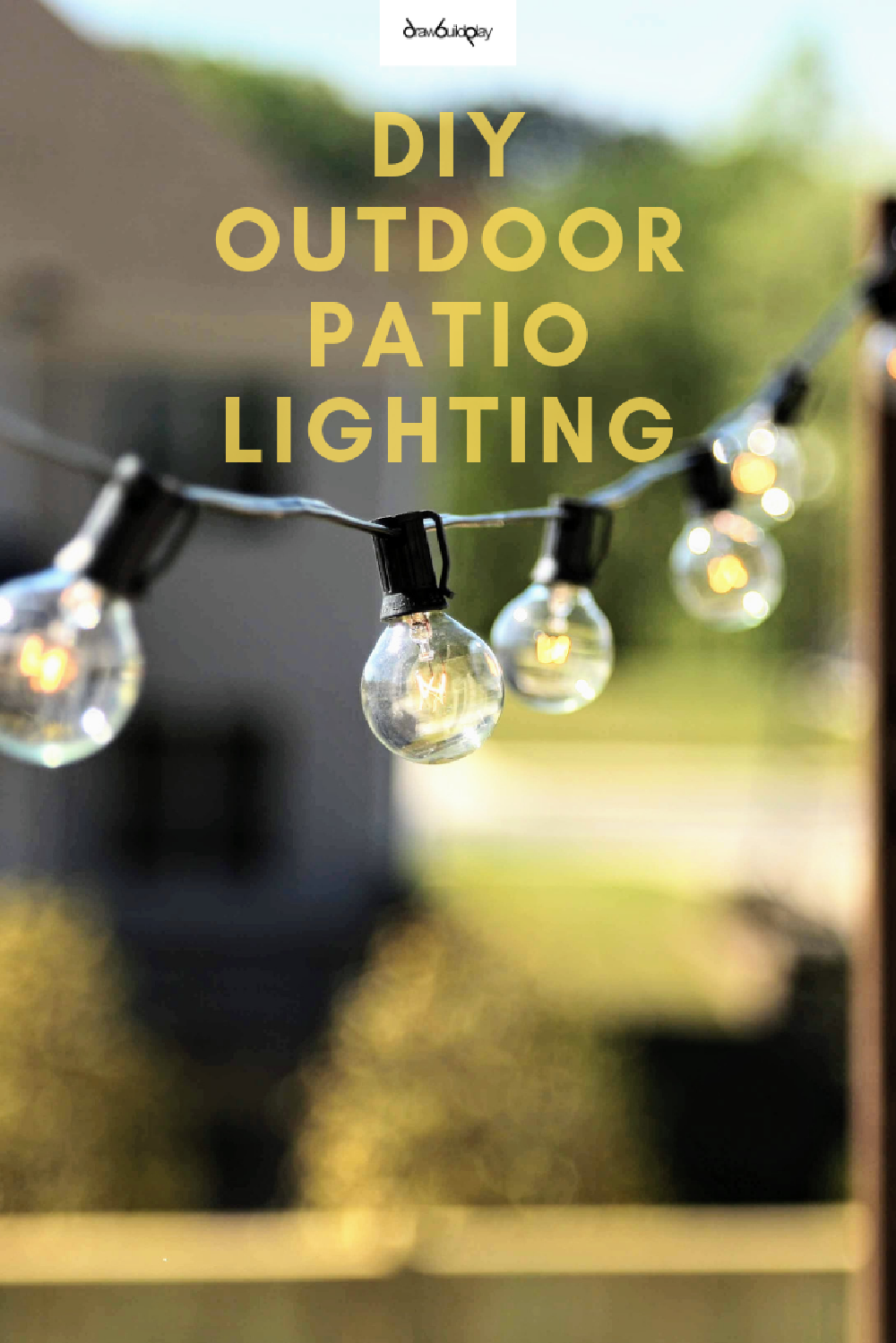DIY Home Security Ideas
DrawBuildPlay Check out our 6 best home security ideas you can DIY yourself in 2019.It’s 2019 and many of you may still be paying traditional alarm providers for alarm monitoring. But did you know there are many easy DIY options that are in many ways better and cheaper than what you are paying them?
First, let’s break down the typical cost.
Basic Monitoring Plans
A basic alarm monitoring package (2 door sensors, 1 basic keypad, and 1 motion sensor) is going to typically set you back $30/mo on a 3 year term. So you would be paying about $1080 over that term. Probably more since the monitoring companies tend to bump the monthly fee by $0.50 every few months to cover “administrative costs”. Ugh.
Premium Monitoring Plans
If you go for a more premium plan, you may get a few more door sensors, a 2GIG keypad system, and alarm.com integration. (btw if you do have monitoring in place I do highly recommend getting alarm.com activated - more about that later). These premium plans tend to cost about $50/mo, resulting in $1800 spent over three years, plus additional fees.
So, what other options are out there? Start with breaking it down to the following:
What do you actually need for home security?
We have all become sucked into the marketing spiel from the traditional alarm companies, and the 24/7 active monitoring that they are selling. But is that what is really needed?
Let’s go over the main goals of home security to make us feel secure:
- Deter someone from attempting to enter my property.
- Notify me if someone does attempt to enter my property.
- Record what they are doing once they enter the property.
- Make it easier for the police to catch someone who illegally enters my property so that I can get my stuff back.
Traditional monitoring plans tend to solve for #2 only. But there are also so many false alarms that it can also cause unnecessary callouts for the police resulting in wasted resources.
So, how can a smarter home help us with the latest affordable smart home technology?
Home Security Camera’s for the home
Let’s start with home security camera’s.
First, they act as a deterrent if a potential intruder see’s a camera. Very few want to risk being recorded, so if they know camera’s are operating, they will likely move on to a less risky target. A sign saying camera’s are recording might not cut it. I have installed a Nest Camera (IQ Outdoor) in both my front and back yards. This will record anyone entering my yard, and alert me on my phone when people or motion is detected in certain zones.

Nest Camera - Outdoor IQ
I also have a Ring Doorbell Pro by my front door. So if anyone approaches the front door, I am alerted along with an image and recording of who it is.

Ring Doorbell Pro
With both the Nest Outdoor Camera’s and the Ring Doorbell, I also have the option to speak directly to the person through a speaker mounted on those devices. Nest recently came out with their own doorbell (Nest Doorbell) which is better than the Ring Doorbell in my opinion (does things like facial recognition and integrates with Google Home to announce who is add the door).
These devices solve the first goal. It acts as a secure deterrent to anyone compelled to break into my home as they will be recorded approaching. Even if they cover themselves up, I will have been notified live of someone being where they shouldn’t be so can act immediately, including calling the police about an active incident taking place and give them live updates on what the suspects are doing.
If the potential intruder gets into the home, then having Nest Camera’s inside the home is also a significant advantage. You can cover the main area’s with the camera’s, and be alerted when people are detected (or voices heard) while you are away from your home.
Everything is recorded for 5 days (or more depending on what plan you subscribe to), so you can always review and save any important footage.
Security Camera’s will essentially help you with goals #1, #2, and #3. Police can often use the footage to help identify the suspects and making it more likely of finding them, thus also helping with goal #4.
Smart Door Locks
The next layer of security I recommend is smart door locks. They typically act as normal door locks, but with an added advantage of being internet connected. You can share one time use codes with contractors if you need to give them access to your home, without compromising your keys. You can also get a notification anytime some one opens your door, giving you security on who is coming and going.
Also, if you accidentally leave your door unlocked at night or when away, you can remotely lock it as well as have them notify you that the door was left unlocked.
A simple way to get started with this is with the MyQ Homebridge garage opener. It takes a MyQ compatible garage opener, and connects it to the internet, and adds Apple Homekit compatibility. You then can start to receive notifications on whenever the garage is opened/closed, as well as remotely trigger those actions. You can also tie it into scenes in your smart home (Google/Apple) to automatically close the garage as part of your good night scene, avoiding the possibility of the garage being left open all night.
Smart Door Locks and notifications will help you with goal #2 of being notified whenever someone enters your property.
DIY Alarm Monitoring
Lastly, if you already have an alarm system in your home, you might be able to make use of it by signing up with a provider such as SuretyDIY. The simplest option is to pay them a monthly rate for the monitoring. But if your goal is to avoid having a third party monitoring provider, then SuretyDIY also allows you to add the alarm.com integration and be done. You still need to pay a monthly alarm.com subscription fee though.
But, alarm.com is so cool. Via the alarm.com app on your phone, you can arm and disarm your system, as well as be notified of pending events. Thus helping us with goal #2. You can then make the decision to call the police or not.
DIY Home Security Costs
This estimate is based on my recommendations above.
Small Home ($1704):
- 1x Nest Outdoor Camera ($300)
- 1x Nest Indoor Camera ($184)
- 1x Nest Doorbell ($230)
- MyQ Homebridge ($90)
- Alarm.com subscription over 3 years ($540)
- Nest 5-day plan over 3 years ($360)
Large Home ($2300):
- 2x Nest Camera Outdoor IQ ($600)
- 2x Nest Camera Indoor ($300)
- 1x Nest Doorbell ($230)
- MyQ Homebridge ($90)
- Alarm.com subscription over 3 years ($540)
- Nest 5-day plan over 3 years ($540)
The DIY is better than what most premium alarm monitoring packages come with ($1800 over 3 years) and you will have a good coverage of Nest Camera’s recording and smart home notifications. Also, after that 3 years, the cost starts to get even cheaper (i’m just choosing 3 years so we can compare pricing).
Of course, you can choose what you want to install from the above based on your own needs in order to reduce the price even further. But I do highly recommend the Nest products as they really are the best and most secure. The last thing you want is to buy a cheap camera that doesn’t get regular software updates and then someone hacks in and invades your privacy. The Nestcam IQ range is the latest version which has facial recognition. If thats not wanted, then you can still by the previous version for much cheaper without the facial recognition (it’s almost half the price!).
Nest also supports 2-Factor authentication to help ensure if your password was compromised that a malicious user wouldn’t be able to get in.